Using Trello For Idea Management
Originally published on 7/10/2013
Trello is a fantastic web app from Fog Creek Software for organizing just about everything. I have written before about how I use it to organize my ideas. I recently ran across an article on using Trello to keep track of ideas, which made me want to get more into it.
If you are someone who has a lot of ideas for a variety of things, this is how I recommend you use Trello. First, get an account. It is free.
Stage 1: Idea Dump
Make a board. Call it ideas. And just pile them on in there. As you keep adding ideas, you can categorize your ideas into lists in your ideas board..
Stage 2: Idea Buckets
Hopefully, your ideas board fills up quickly. When it does, split off new boards of your most popular categories (e.g. Side Projects, Blog Posts). Then, further segment those boards into categories. For example, create a board of Gift Ideas, and have individual lists for your spouse, kids and so on.
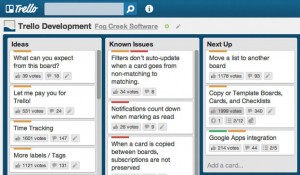
Stage 3: Idea Management
You can get more out of Trello by using it to prioritize your ideas as well, moving ideas up and down their list. You’ll see your best ideas will naturally float to the top, and the clunkers drop on down. It is great for collaboration as well. Inviting others to join one of your boards and add their ideas in is simple and quick. Trello also makes it easy to transition from the idea stage to design/production.
If you are a creative person, give Trello a try. They have a fantastic mobile app as well, so you can manage your ideas anywhere, anytime.